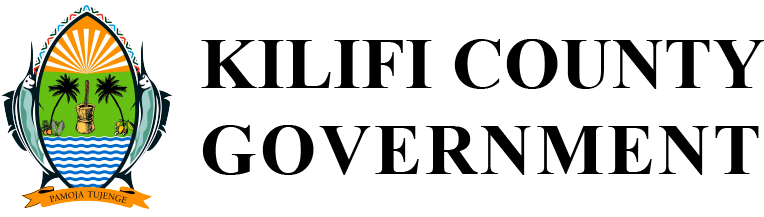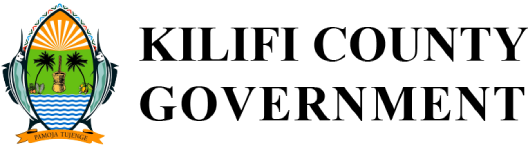Unified Business Permit (UBP)
Self service is offered through the Public Portal www.kilifiservices.go.ke or the Kilifi App available on Android & IOS
1
Create account
Setting up your account is the first step towards accessing the Unified Business Permit self-service.
- Visit the Public Portal
- Click ``Create Account`` option
- Fill required information
- Verify your email
- Verify phone number
2
Login into account
Once you have created your account, logging in allows you to access personalized features and services tailored to your needs.
- Visit the Public Portal
- Open the Kilifi App
- Click ``Login`` option
- Enter email and password
- Click ``Sign In``
3
Make service application
Submitting your service application through the self-service portal ensures a quick and efficient process.
- Select the ``Service Application``
- Choose the type of service
- Fill the application form
- Upload any necessary documents
- Submit your application
4
Application Review
Track the progress of your application and receive updates on its status from the app or portal.
- Navigate to the ``Application Status``
- Check for updates
- Receive notifications
- Add information required
- Application is under review
5
Invoice generation
Once your application is approved, an invoice will be generated for payment. This can be done using mobile payments.
- In the ``Payments`` section
- Find the related invoice
- Review invoice details
- Download Invoice
- Print the invoice
6
Make payment
Complete your transaction by making the necessary payments for the approved services.
- Choose the ``Make Payment``
- Select preferred option
- e.g. Mobile money or Credit card
- Complete the payment securely
- Download payment receipt
7
Enjoy the Services
Once your payment is confirmed, you can enjoy the services associated with your Unified Business Permit hassle-free.
- Verify the payment status
- Access and download section
- Get UBP from the ``Documents``
- Download from ``Permits``
- Managing permits online